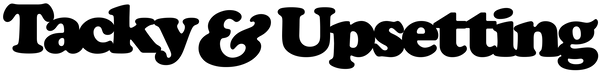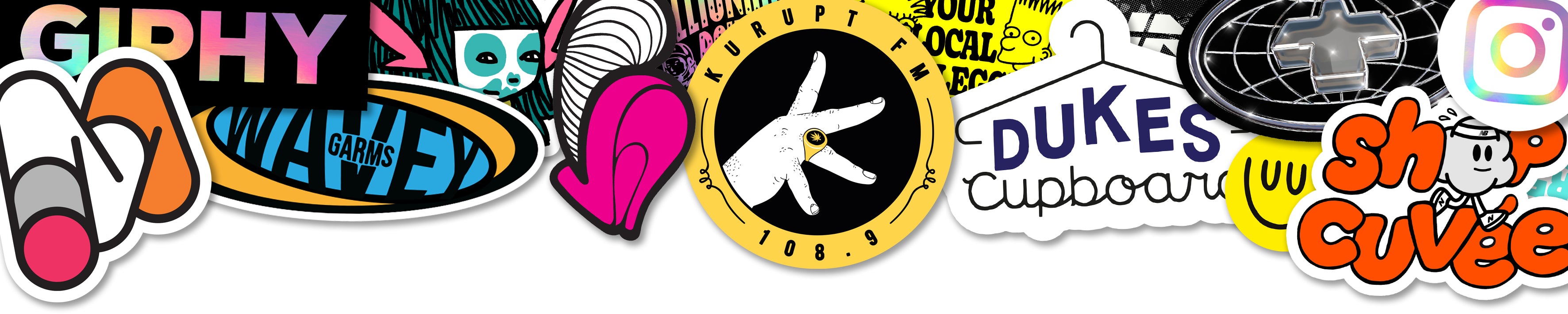Artwork
Artwork.
To get the best quality printed results, you need to supply us with high-quality artwork. To help you, we’ve created this artwork guide. You should find all the answers you need to help you create and supply the artwork we need.
If you need some help, advice or support preparing your artwork for print, contact us at hello@greyjampress.com.
Can you check my artwork before I place my order?
Of course! Please drop us an email with your artwork to hello@greyjampress.comand we will check it. If we have any concerns or queries, we’ll let you know as soon as possible.
Can you guys help me with artwork?
We’ll do whatever we can to help you with artwork sizing and formatting, however, we are unable to help you with design.
If you have any questions, email us at hello@greyjampress.com.
Where can I upload my artwork?
You’ll get the option to upload artwork files when you select your product. You can simply drag and drop your designs, or upload them from your computer.
Once you’ve uploaded your artwork and placed your order, your files will be transferred to us. We’ll review them and contact you if we have any questions or queries about your artwork or your order.
If you do not have your artwork available when placing your order, you can email it to us at hello@greyjampress.com when you are ready. Make sure to include your order number so we know it’s you!
How do I upload multiple artworks?
You can either email your artwork to us at hello@greyjampress.comor send them via www.wetransfer.com. Please ensure you include your order number whenever you contact us.
My artwork is too big to upload, how do I send it?
If your artwork is too big to upload through our site, you can email it to us at hello@greyjampress.com.
If it’s too large to send by email, use WeTransfer to send it to us.
What dpi should I set my artwork as?
PDF and vector artwork should be supplied at a minimum of 300dpi. This will provide the best results when printed.
We cannot guarantee the quality of any printing using artwork lower than 300dpi.
What file formats do you accept?
We have listed below some popular file formats that we accept.
If you don’t have artwork in any of these formats, contact us at hello@greyjampress.com and we can help you.
300dpi
300dpi artwork will produce high-quality print results.
72dpi
720dpi won’t produce high-quality results. The format is pixelated and is low resolution. The result is that printed stickers are of poor quality.
For the best results for artwork with text, we suggest it to be at least 6pt. If possible, provide all artwork as Vector PDF.
Do you reformat artwork?
No we wont ever reformat your artwork.
So if your artwork isn't designed to fit exactly within the dimensions you have requested then we will scale it to fit the best it possible can within the space selected, without cropping any of the artwork off.
What are CMYK and RGB and what are the differences?
CMYK is the most common digital print method. It is a colour mode made up of Cyan, Magenta, Yellow and Black (CYMK). It’s an effective print process that creates high quality finished results, however we may not be able to print in some bright colours.
RGB is a colour mode made up of Red, Green and Blue (RGB) light. It is used in screens (those used on your computer, TV etc.) producing bright and vibrant colours. RGB is for displays and isn’t used for printing, so we use the closest CMYK equivalent.
How much bleed should I add?
We require 5mm of background extension past the edge of the piece to make up the bleed.
Most design packages will give you the option to add a bleed to any design.
Some packages, such as Photoshop, don’t enable you to add a bleed. In this case, you’ll need to manually make your artwork 5mm larger on all sides of your artwork.
For example, if your sticker is 100mm x 70mm, add 5mm to each side resulting in the dimensions being 110mm x 80mm.
Please note : if you don't add bleed or are unable to we may have to add a 2/3mm white border around your artwork when printed.